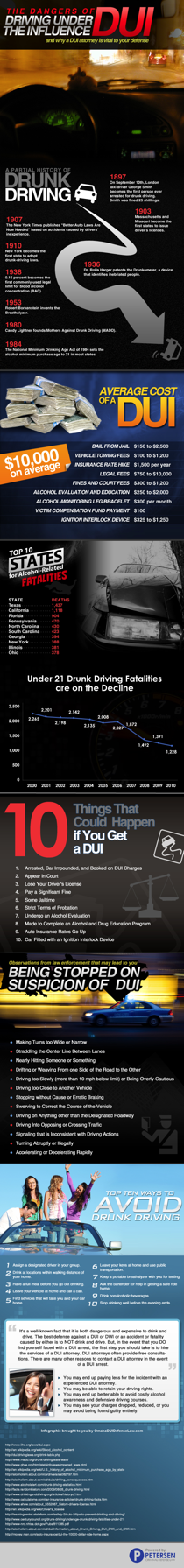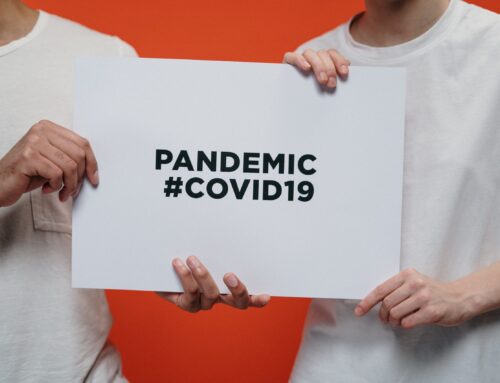You’ve seen infographics on the web. They’re in your social feeds, on news sites and they show up in the blogs you read. You’ve heard that infographics are a great strategy for internet marketing so you’ve taken the plunge. You’ve invested your time, energy and resources into building a great infographic. Now what?
Here are ten steps to ensure that you implement a complete infographic strategy.
ONE: Place the infographic somewhere on your site where it will be easily found. A blog post or news page is often a good choice, but you can really put it anywhere on your site, even a product page.
TWO: Place some text just ahead of the infographic. Something that describes what the reader is about to see and something that tells the search engines what the infographic is about.
Here is an example of introductory text used on a DUI infographic:
It’s a well-known fact that it is both dangerous and expensive to drink and drive. The best defense against a DUI or DWI or an accident or fatality caused by either is to NOT drink and drive. But, in the event that you DO find yourself faced with a DUI arrest, the first step you should take is to hire the services of a DUI attorney. DUI attorneys often provide free consultations. There are many other reasons to contact a DUI attorney in the event of a DUI arrest. Take a look at this infographic for more information about the dangers of driving under the influence.
THREE: Place some text under the infographic that encourages sharing.
Example
Please share this infographic on the dangers of drinking and driving with all of your friends and loved ones. Let’s remind them how dangerous and expensive it can be to drink and drive.
FOUR: Place SHARE buttons under the infographic. Make it easy for people to post it to their Facebook, tweet it, Google +1 it and even pin it on Pinterest. If you don’t have this function built into our site, there are many plugins that can be used. Another way is to generate buttons using ShareThis.
FIVE: You may also decide to place some EMBED CODE under the infographic. This makes it even easier to share. Embed code is simply HTML code that bloggers and other webmasters copy onto their sites. When done correctly it posts your infographic right on their pages. It saves them the time of having to save your infographic to their machine and then upload it to their site. It also ensures that you get a backlink from those who post the infographic using this strategy and you can even choose your own anchor text.
Note: In some SEO circles, embed code is frowned upon because it generates the same anchor text which can look less natural. IMO, as long as you use your business name or brand in the anchor text, you’re probably pretty safe using embed code
SIX: Place a thumbnail version of the infographic on your home page, or create some kind of button that links directly to the infographic. In other words, feature the infographic on your home page in some way. That way, as you add new blog posts and such, it won’t get buried. It’ll always be one click away from the home page.
SEVEN: Have your SEO team build backlinks directly to the infographic. Not every backlink should point to your home page. Backlinks to this new, awesome content will appear natural and improve the overall quality of our backlink profile.
EIGHT: Share it with everyone you know. Encourage people to like it, tweet it, pin it, etc. Social signals also help your SEO efforts. Make some phone calls to organizations that you feel could benefit from posting the infographic. Our DUI attorney, for example, may contact local drug and alcohol rehab centers and ask them if they’d like to post his infographic. This is really grass roots promotion and will help supplement any backlinks that your SEO team builds to the infographic
NINE: Search engines can’t read all of the data that you’ve put into your infographic, so they need to see a text version of the data. You can make it possible for their crawlers to read the data by placing a transcript of the infographic somewhere on your site. This can be in small print directly under the infographic, or you can use the data to create additional blog posts over the coming weeks after your initial post.
TEN: Come back to this infographic at least once every six months and promote it again. This is a great piece of content that you’ve invested in. You might as well put it to good use more than once.
Don’t make the mistake of investing the time, energy and money into an infographic, only to post it on your site and forget about it. Just like any great content that you build, promote it and share it. Implement these steps for the most complete infographic strategy.
Thanks for reading and please share this post or comment below if you found it helpful.
David McBee