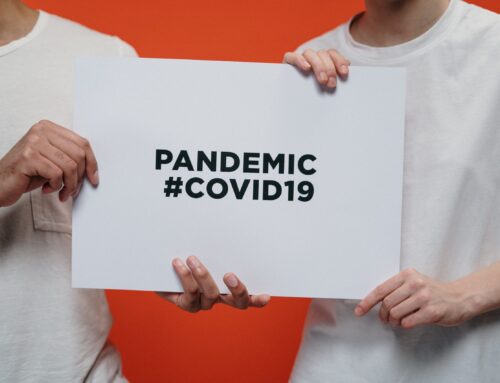Before I tackle this subject, I’d like to remind my readers that I am not the expert. For more accurate information on Geo-Targeting your AdWords campaign, look elsewhere. But if you’re interested in the “Let’s Translate – Making Sense Out of Internet Gobbledygook” version, read on.
Great, you’re still reading. 🙂
This all came about when I was researching the campaign of a local business here in KC. I found that if I searched for their business using a geo-modifier (usually a city name), in this case “kansas city”, I could nearly always see their Pay-per-click ad. In fact, nearly every search I tried using a keyword of one of their services combined with “kansas city” served up their ad. For awhile there, I didn’t think I would be able to improve on their campaign, as it looked like they were in great shape.
The next thing I wanted to find out was if their ad showed up without using the kansas city geo-modifier. Problem is, my computer is connected through a VPN in New York, so Google and other search engines give me New York ads if I don’t tell them I’m looking in Kansas City. So… I wheeled about three feet to my left and did a search on my home computer. What I found was that there were no ads at all for this business when I searched without using “kansas city” in my query.
This showed me that the campaign was not using location targeting. That meant that customers who looked for this business’s services, but do not tell Google to look specifically in Kansas City, are not likely see the AdWords campaign.
What was really interesting to find out was that this business sees a lot of out of town customers. They get a lot of business from Omaha, Topeka, Wichita, Springfield, Columbia, etc. In fact, they were somewhat surprised that they got so much out of town business, and had wondered why they weren’t getting more appointments from customers right in their back yard.
Here’s the thing – to reach all the customers in your target area, you need to run two campaigns, a Geo-Specific Keyword Targeted campaign and a Location Targeted campaign. Only by doing this will you be able to reach both customers who tell Google where they are looking and customers who have gotten used to Google knowing where they are.
When it comes to campaigns without geo-modifiers, Google reads the IP address of the computer that is doing the searching. If it determines that the query is for something local (pizza, a plumber, a doctor), it will serve up ads specific to that computer’s address. Try it from your computer now. Google “restaurant” and see if some of the ads aren’t from your local area. WAIT! STOP! If you are using Comcast or AOL, or are on a VPN like me, this isn’t going to work. Last I heard, Google couldn’t use IP targeting with these users. In fact, I’ve heard that IP targeting is only about 80% accurate (don’t quote me, don’t remember where I heard that). And if you’re one of these users, my guess is that you may think me full of it by now. You’ve never experienced that creepy feeling you get when an ad pops up somewhere online and says “Make friends in (your city) tonight.”
For the rest of us, we’ve taken it for granted that we no longer need to put in a city when searching local. I know this to be true because the majority of my client’s most searched keywords rarely use geo-modifiers. It’s true, this month my roofer had only 10 geo-modified keywords in his top 50 keywords. That means that 80% (wow, that’s a coincidence) of the people searching for a commercial roof in Kansas City did not find it necessary to tell Google what city they were looking in. Isn’t it fair to assume that someone looking for a commercial roof wants someone nearby to provide it? Surely they weren’t hoping to get a good deal from New Mexico?
So how do you make sure your ad shows up to anyone who is looking for your service in your area – even if they are on AOL, or if they never put in the city they are searching? Run two campaigns. One should be a national campaign with geo-modifiers, and the other should be location targeted. Here’s an example:
Campaign #1 – National Campaign will show to anyone in the United States.
Sample Keywords:
carpet cleaning kansas city
carpet cleaner kansas city
carpet stain remover kansas city
rug cleaner kansas city
carpet steam cleaning kansas city
remove pet stains kansas city
carpet shampoo kansas city
carpet cleaning overland park
carpet cleaner overland park
carpet stain remover overland park
rug cleaner overland park
carpet steam cleaning overland park
remove pet stains overland park
carpet shampoo overland park
carpet cleaner olathe
carpet stain remover olathe
rug cleaner olathe
carpet steam cleaning olathe
remove pet stains olathe
carpet shampoo olathe
Campaign #2 – Location Targeted Campaign will show to searching from within Kansas City DMA. (and often to those outside of KC DMA who use kansas city in their query)
Sample Keywords:
carpet cleaning
carpet cleaner
carpet stain remover
rug cleaner
carpet steam cleaning
remove pet stains
carpet shampoo
 Get the idea? It may take a little more work, but running both campaigns will give you the best opportunity to show your ad to the customers in your area.
Get the idea? It may take a little more work, but running both campaigns will give you the best opportunity to show your ad to the customers in your area.By the way, most mobile internet devices have GPS in them now, making the targeting even more accurate. If I search Google from my iPhone, it’ll give me local results based on where I’m standing! That kind of technology will certainly make this blog post a bit outdated in the near future.