
ONE – Don’t feel like you have to respond to the review. Many people will disagree with me on this, but from an SEO point of view, responding to the review only feeds it and gives it more value in the eyes of the search engines. Ignoring it is better advice – strictly for SEO. That said, there is merit in responding to it for the sake of those reading it. However, you have to be careful not to come off as defensive. Even if you believe the negative review is unfair, wrong or a flat our lie, you are better off to apologize to the customer and offer to make things right.
Ask yourself, have you ever made a buying decision based on reviews? Ever seen one where the business owner just fessed up to his mistake, apologized and offered to fix the problem? How did that make you feel about the business? If you’re like most people you realize that no one is perfect and that no one can please everyone all of the time. And maybe you even cut the business owner a little slack because he’s doing his best to make even the unhappy customer happy. It may even endure you to him.
But what if he had quoted his no return policy or accused the reviewer of not being totally truthful? Sure, there are two sides of every story, but it is probably more likely to push you to look for someone else so that you don’t have to deal with that controversy.
Remember, when you respond to a review, you aren’t just responding to that one reviewer, you are responding to every new prospect considering hiring you.
TWO – The second and best way to deal with a negative review is to “send it to page two”. Google and Yelp don’t take down negative reviews, but they do post reviews newest to oldest most of the time. That means that if you can get three, four or ten new reviews that are positive, the negative review is probably going to get “covered up” by the new ones. And let’s face it, very few people will read two pages of reviews.
That leads me to tell you about a very cool services called PopClickle. PopClickle is a tool that allows you to make it really easy for your customers to review your site. Here’s how it works.
When TILA Mortgage signed up at PopClickle, they were given an online profile. For a small setup and monthly fee, several of the top review sites were linked to his profile. Take a look:
PopClickle has over 200 review sites that can be loaded into this profile, but you probably just want to use the most popular. (BTW, in the PRO account, you have complete control over this. In fact, if you have a problem with negative reviews on one of the sites, you can make sure it doesn’t appear here. Cool!)
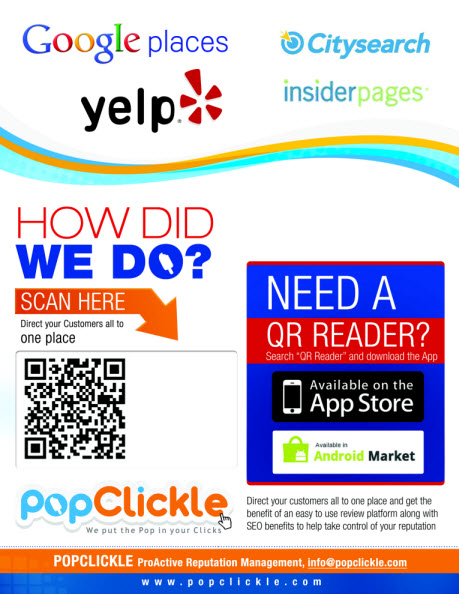
Can you do all of this without PopClickle? Sure. There’s nothing keeping you from putting links to all these review sites directly on your website if you know how to do that. You can even go get a QR Code made here.
But I haven’t actually told you one of the coolest things that often happens to businesses that sign up for a PopClickle account.
If you’ve read any of my articles on Online Reputation Management, you know how important it is to be in control of as many listings as possible on the first page of a SERP (Search Engine Results Page) when a person searches for your business by name.
This isn’t 1985, where you have to count on the yellow pages and what your friends say about a business before making a decision to work with them. Today, you can just search their business by name, or even better, do a search for “Business Name Reviews” or “Business Name Testimonials” to find out what other people think of them.
What comes up when you do a search for “Your Business Name Reviews”? Would you like to own one more spot there in the SERPs?
I can’t promise PopClickle is going to show every time, but here are some examples of where it’s working pretty great for these businesses:
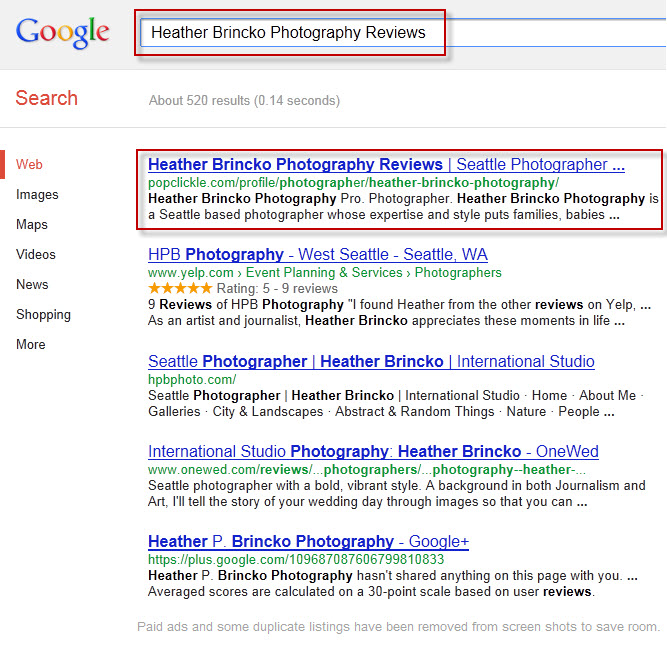
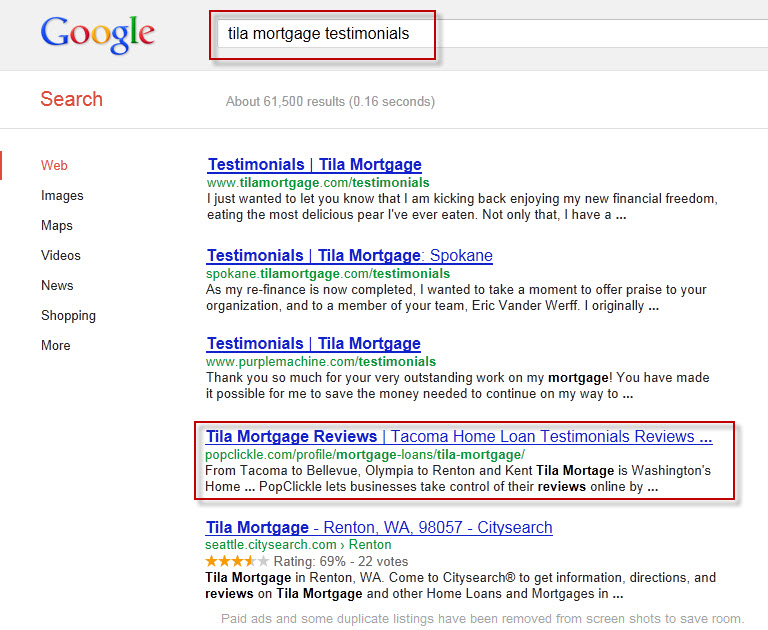 Here’s an example where the searcher doesn’t even have a specific business in mind. He is just looking for some testimonials for a home loan company in Tacoma and finds our business on PopClickle. Pretty impressive.
Here’s an example where the searcher doesn’t even have a specific business in mind. He is just looking for some testimonials for a home loan company in Tacoma and finds our business on PopClickle. Pretty impressive.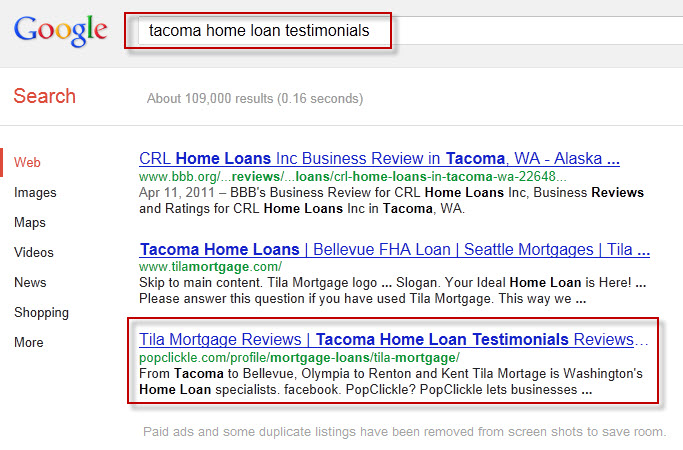 Points of interest:
Points of interest:
- Reviews are important.
- Reviews help you rank better for local search results.
- Having more positive reviews is better than responding to negative reviews.
- Owning more “real estate” on the SERP when a person searches your name is good for your Online Reputation Management.
- You should manage and take control of your reviews.
- You should encourage your happy customer to post reviews.
- Use tools that make it easier for your clients to post reviews.
One last thing, I reached out to the team over at PopClickle and asked them to provide a discount for “Let’s Translate” readers. If you decide this is something that could help your business and decide to sign up, you can use the PopClickle promo code: SUMMER to have your setup fee waived. That’s one way to turn summer cool. (see what I did there?)
Thanks for reading
David McBee
Online Reviews • How to get more online reviews

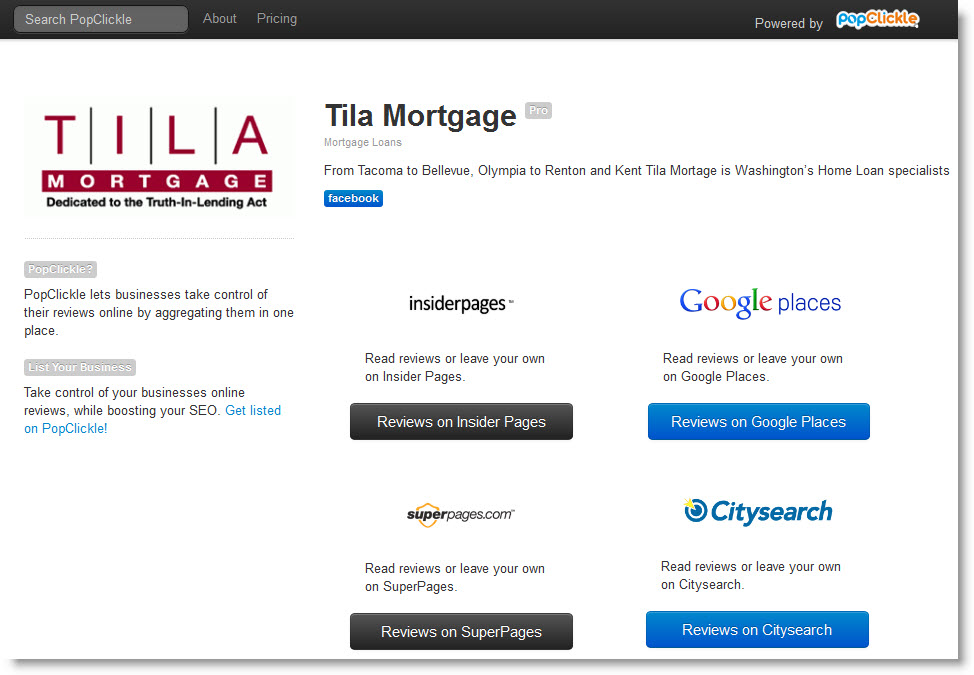

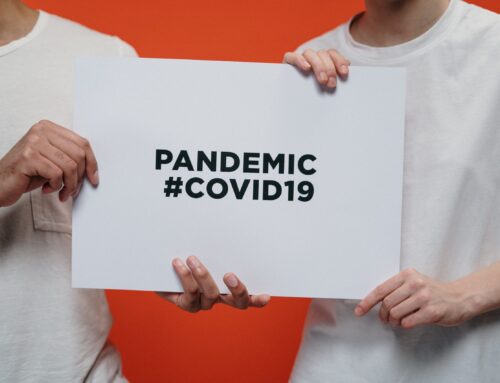

Why it’s so important to manage your online reviews: http://www.washingtonpost.com/local/crime/2012/12/04/1cdfa582-3978-11e2-a263-f0ebffed2f15_story.html
Here’s a new video that’ll explain how PopClickle works in a minute and a half: https://davidmcbee.com/get-more-reviews-and-manage-your-current-reviews-with-popclickle/