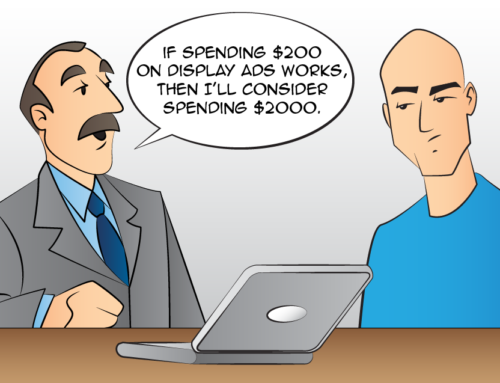References:
- A Google image search for infographic
- David McBee’s infographic articles
- What Makes a Great Infographic?
Transcript:
DAVID: Welcome to Internet Marketing Insights. Each week on our program we choose a theme related to internet marketing, bring you different guests to speak about and help you understand those themes. This week on our show we’re talking about infographics. My guest is Kyle Claypool, president and CEO of Optima Worldwide. Kyle, thanks for joining us.
KYLE: Hey David, thanks for having me.
DAVID: Absolutely. Tell our listeners a little bit about who you are and about what Optima Worldwide is so they know who they’re listening to for the next forty-five minutes.
KYLE: Sure. Well, I’m the founder of Optima Worldwide. We are a web marketing agency here in Overland Park, Kansas. We focus on driving traffic to our clients’ websites with search engine optimization, social media marketing, blog strategy, content strategy and inbound marketing.
DAVID: Okay, cool. And how long you been doing internet marketing?
KYLE: Pretty much my entire career. The first website I built was in 2004, I officially started this company in 2007 and we’ve been doing it ever since.
DAVID: And I’m here at Kyle’s offices which are very impressive; he has a kitchenette and everything so the guy knows what he’s talking about. Not that a kitchenette makes you an expert but it impressed me!
KYLE: Yes.
DAVID: And I’m your host, David McBee, of DavidMcBee.com. I’ve been helping business owners with their internet marketing for years and I write the blog “Let’s Translate: Making Sense out of Internet Gobbledygook”, where I do my best to simplify complex internet concepts for anyone to understand, much the same as we do here on IMI for small and medium business owners or anyone who’s new to the subject matter.
So Kyle, let’s start by explaining to our listeners exactly what we’re referring to when we use the term “infographic” because it’s a term that’s thrown around for a lot of things but for the business owner who’s never heard that term, or even someone who’s not familiar with it, what would you – how would you describe and define an infographic?
KYLE: Yeah. So, in the most broad sense, an infographic is basically any sort of complex data or concept that’s represented graphically to make the subject more engaging or more accessible to the target audience. So that could be anything from your simple charts and graphs to timelines. Maps are technically infographics. Great example would be subway maps; taking a complex geographic thing and representing it in something that’s a lot easier for the target audience to understand.
In this concept, more specific to business and marketing, we’re typically talking about those big long images that you see on blogs or on social media where you’re taking a whole lot of information and using that to tell a story. A lot of times that is taking data about a marketplace or a product or something like that and breaking it down, looking at all the statistics, and use that data to tell a story.
In a marketing sense, you’re probably trying to tell a story that will compel people to buy your product or work with you in some capacity.
DAVID: Okay, that’s perfect actually. I like to watch for infographics in the real world. Just the other day I was at my doctor’s office and they had a chart of the ear, the inner ear, and I snapped a shot of it because it was built before I was born. This was an infographic from the 60s and I thought that was kind of cool.
But you’re right, in the sense of web marketing, infographics are usually long and you can scroll down them and they’re full of data and graphs. If you don’t know what an infographic is before listening to the rest of this podcast just Google “infographics”. Take a peek at some of the images that Google will put out there. You’ll see some of those popular infographics and you’ll have a much better understanding of what we’re about to talk about. Personally, I’m a huge fan of them. You like them as well?
KYLE: Yeah, love them.
DAVID: That’s why I invited you to chat about them. We’ve both used them with our clients; we’ll try to speak broadly and not mention any specific clients today. They have several purposes on the web. In my opinion those main three purposes are to drive traffic to the website, to build social signals – or get social love, as I like to call it – and also to earn backlinks, and we’ll kind of talk about that here in a minute. Do you feel that’s accurate or is there another reason that people like to use infographics?
KYLE: Yeah, I think those are probably the three main things. But also we tell our clients that an infographic can be a great way to demonstrate your expertise, your subject matter knowledge in the specific niche that you’re representing.
DAVID: And authority’s huge right now. Being an authority on a particular topic on the web right now helps improve your SEO, helps you rank better – which is kind of the same thing as improving SEO – and again, those social signals, the social feedback from Twitter and Facebook and Google+, just for having an infographic – what folks don’t realize is that an infographic actually gets more of that social feedback than say, a blog article. And I tease a lot and I say the whole wide world is full of – we’re all ADD now. Right?
KYLE: Oh yeah.
DAVID: And especially when I talk to clients overseas, they’re all like “You folks in the States, you’re all ADD. We’ve got to do everything quick and easy!” So that’s what I love about infographics. I think that I read something recently that said the human brain processes visual data 65% better than written data, so that’s why I love infographics so much. What do you think makes for a really good infographic?
KYLE: So, there are a few things that I think really stand out. First of all, an infographic has to have a great visual style. If you’re not presenting the data visually in a way that is more effective than simply presenting it in text, you’re wasting your time. And I’ve seen a lot of infographic that are just large amounts of text in an image format. It’s a pain; it doesn’t work very well that way. So making sure the visual style and the information are appropriate to what you’re trying to convey, I think that’s huge.
I mean, you’ve got the opportunity to introduce creativity into what was previously probably boring, bland data. That’s the entire point. And if your design doesn’t do that then you’re kind of missing the boat. I think a great infographic tells a good story.
Again, working with in some cases spreadsheets, large amounts of historical data, things that the average person will look at and cringe – but if you can take that spreadsheet and turn it into a narrative. Think about it as you’re telling a story; you’re painting a picture with that data. If you can do that properly, in such a way that that information really comes to life, that’s when you’re really getting to a good infographic.
DAVID: Almost like the guy who’s doing a slideshow presentation, with all his charts and graphs and numbers, he goes from slide to slide to slide and at the end, you’re compelled to understand the story or to take action of some kind. And what we’re saying is that you can put all of that into an infographic so that you start at the top and then scroll down to the bottom and those numbers have told the story.
KYLE: Right.
DAVID: Is it always about numbers though?
KYLE: Not necessarily. A lot of times it is a good fit because people will create comparisons of size and scale and scope, so taking those numbers and creating visual representations of those scales can be very powerful. But we’ve seen a lot of really phenomenal infographics that are timelines, a visual representation of history. So again, it’s a nice thing where you’re creating a chronology of events and you’re visualizing it, you’re adding an imagery to it that just brings it to life.
So even if I don’t read every single word, I’m seeing little icons, little images throughout the entire timeline and I can get a sense for what happened on various dates just based on the images. So I can skim through the infographic very quickly, get a good sense for it without spending 20 minutes reading something because, like you said, I have massive ADD like most of our population.
DAVID: Now, for those listening, because we are talking about something so visual, I want folks to know that they can go to my website – you can go to DavidMcBee.com/IMI. We’re gonna have a place where people can replay this podcast; there may even be a transcript there. But we’re also gonna show some links to some of these infographics. And I know you’ve got a great one on cloud storage. Is it okay if we talk about that one?
KYLE: Yeah.
DAVID: Because I think that one takes data and really truly visualizes it in a way that’s phenomenal. Tell us about it.
KYLE: Yes. We put together an infographic for a client recently where we are doing kind of a visual representation of the size of data being stored, and we started with the premise of – let’s say one megabyte of storage is equivalent to one foot in physical length. And then we looked at various types of data storage throughout history and did a physical representation of those things.
So looking back at those earliest types of vacuum tube storage being .005 megabytes and we compared that to the width of two human hairs, all the way up through the massive data center that Google is building out in the remote – I’m sorry, not Google, but the NSA – is building out there in Utah –
DAVID: But Google has a lot of data centers out there as well.
KYLE: Yeah. They’re gonna be [inaudible]. So – and that I believe was something like 22 zetabytes, or just something absolutely massive. And by that point we’re comparing things like the distance to the nearest star or the distance that light travels in the span of a year. And the fact that within the span of 60 years we’ve gone from two human hairs breadth taking up the size of a refrigerator to this data center storing the entirety of human speech, just within 60 years is pretty cool.
DAVID: And that is all represented really cool in your infographic. Even just talking about it right now, my brain is just a little blurry. I can imagine just reading the data and still not taking away what I took from that infographic. So please, if you’re listening to this please take a moment, go and check out the infographic on our website and you’ll see why an infographic tells a story better than our human voices do, better than content that we write out as well. Wouldn’t you agree?
KYLE: Oh yes, absolutely.
DAVID: And I’m also a big fan of timelines. I was working with a client who – he does concrete. It’s patios, it’s fireplaces, it’s – how do you find data about that? So he went and did an infographic about the history of concrete. And he looked back at the recipe for concrete, back when the Romans did it, and what they did with it, and how through some of the biggest, best concrete structures in the United States and the world and then to today, what concrete structures exist now, and that timeline’s very cool. And it’s the kind of thing that could definitely get your attention, more than a list.
KYLE: Right.
DAVID: And I think that’s what an infographic does is, it takes a list or a story or whatever it is and it visualizes it in a way that we all love. But the point – the point of it – let’s go back to the point of it. Let me talk about backlinks really quick, and for those listening who aren’t really familiar with what a backlink is, it’s basically when another website links back to you. It’s considered kind of a vote of confidence in Google’s eyes.
So if I create great content and put it on my website and someone else repurposes that content or links back to it, that’s really good. That tells Google that I’m an authority on something. And it helps me rank better. It helps my website rank better for those particular topics about which I am the authority.
So if I can create an infographic about the history of drinking and driving or statistics related to drinking and driving, what states have the worst fatalities or what age groups drink and drive the most or whatever it might be, and I can get that infographic posted on a great website and they link back to me, that can actually help my website rank for a DUI attorney.
So backlinks are a huge part of why people should consider doing an infographic. And the nice thing about an infographic is, once you build it then you can go out and promote it to other websites. You can say “Hey, I just created this great infographic about Valentine’s Day.” Or “I just created this great infographic about –” whatever it is. And people want to post that. Don’t you find that to be the case? They want content for their website?
KYLE: As long as you’re creating good quality content for their website, absolutely. And I think that’s what makes infographics so powerful. You can create something that’s visually beautiful. It summarizes the expertise in a space. It represents information that would otherwise be very boring and it makes people want to share it, because it’s what they want to be promoting to their audience anyway.
DAVID: Right. But that strategy also gets abused, wouldn’t you agree?
KYLE: Horribly!
DAVID: Okay, you were very emphatic there so you must have some pretty strong opinions about that. Tell us about abusive infographic or link building.
KYLE: You know, we’ve seen a lot of really terrible infographics. We like to email them around the office especially and just laugh at how badly some of these can go wrong. It’s just like any other aspect of web marketing is; when people started talking about how valuable blogging is, all of a sudden blogging exploded because that’s what you’re supposed to do for web marketing for SEO. And then you started seeing so much total garbage content being pushed out because that’s what you’ve gotta do.
I’ve gotta blog twice a week; I don’t really have that much to say so I’m going to steal stuff from over here and I’m going to throw out a total junk post. I’m not creating any real value but I’m sticking to this schedule and the timeline that I’ve been assigned to. The exact same thing has been happening to link building over the years. A lot of people have sort of abused that.
Social media, again – every aspect of marketing where somebody says “You need to be doing this” you start seeing a lot of terrible examples of people doing that quickly and badly because that’s what they’re supposed to be doing. Infographics I think kind of elevate that another notch because they’ve got a much more visual element to them.
DAVID: Right. You’ve got to read the bad blog posts to know they’re bad.
KYLE: Right.
DAVID: But an infographic you can look at and in five seconds you go “Oh my God!”
KYLE: Right. So then you’ve got infographics being created by people who are marketers but not necessarily designers so you get this hideous combination of like browns and reds – there’s this one in particular that I saw a couple of weeks ago that looked like a terrible bathroom incident. You know. Or you see infographics that shouldn’t exist in the first place. They’re not telling a great story. They don’t have any good data or information that they’re representing anyway. They just know that their boss said “Hey, you’ve gotta create two infographics about this topic. Get to it!” And that’s inevitably going to end up with something that’s just awful and shouldn’t exist.
DAVID: And then they take that infographic and they’ll go out and link to it. And there are folks out there who will post an infographic whether good or not, just because it’s an infographic, and then you get more internet pollution. This is visual internet pollution. And then Google is faced with the challenge of determining the difference between a good infographic and a bad infographic, which must be harder for them than reading a blog post. Because if you read a blog post and it is three or four hundred words and you can – I mean, Google’s algorithms are getting smarter every day. They can tell if something’s robust; they can tell if it’s good quality content. They’ve gotta be struggling with infographics because they can’t see them.
KYLE: Right. And increasingly what that means is that Google’s looking at social signals and – I know we’re gonna talk more about that –
DAVID: Go ahead, dive into that.
KYLE: If somebody is – if somebody publishes an infographic and hundreds of people are re-tweeting it, those are strong social signals. So much like links have been historically votes of confidence and authority, that’s increasingly true of social signals as well. So if a lot of authoritative people on Twitter are re-tweeting links to your infographic, Google looks at that and says “Okay, this is probably fairly legitimate, fairly high quality stuff because I know that the other things these people are linking to tend to be of high quality. They tend to be influential, trustworthy, relevant people in this space.”
So if you put a terrible infographic out there, those people are probably not going to share it because they are going to look at it and say “I’ve built my following around sharing good quality content. My followers are not going to want to look at this complete abomination of an infographic. So I’m not going to share it!” But if you create something that’s beautiful and relevant and filled with great quality data, and promote it to the right people, they’re gonna want to share it.
DAVID: So how do you do that? How do you – let’s say we come up with a great storyline, great data, we get a good artist and we create this beautiful piece of content. What’s the next step for getting it promoted? How do we get it in front of those people who can put it out there and get you the social signals? Get it promoted and get those votes of social confidence for Google? What is it that you guys do for your clients to help promote an infographic in the social space?
KYLE: That’s definitely the hardest part of the whole package.
DAVID: I know, that’s why I asked you! I was like, please tell me!
KYLE: We do a number of different things. With a lot of our clients we work on building groups of people. We work on building relationships with influencers so that when they’re creating great content, we are promoting that to our following. Basically we try to create a circle of people who have a vested interest in promoting each other in a given market.
So, for instance we’ve got a client that’s big in the photography space so we work with them to forge relationships with the major publications in professional photography, interacting with the top bloggers in the photography space. Finding people who are regularly tweeting things about photography and that sort of thing. So we build these alliances so that when we do have something that is really high quality, we know we can reach out to these people. Tap them and say “Hey, this is something that we think would be of value to your followers, to your audience.” That sort of thing. So we’re not just taking this shotgun approach necessarily of ambushing thousands of people who’ve never heard of us and saying “Hey, would you link to our stuff?” That doesn’t work all that well. But if you’re creating those authentic relationships, that’s something that’s much more scalable and much more viable long term.
Beyond that, we look to the different groups and communities that are growing around any given market, so we look on LinkedIn and – depending on the client – Google+ to see if there are groups dedicated to photography. And if we’ve got a phenomenal infographic about the history of photography, it seems to me if we publish that to a Google+ group about photography, that’s going to be pretty relevant to that audience.
Same thing as on Twitter; we try to incorporate the most popular hashtags. So if there is a – there’s probably three or four that we regularly use in photography. One is photogs, p-h-o-t-o-g-s, another is just togs, t-o-g-s. And that’s the sort of thing that a lot of the industry professionals and the most active bloggers in that niche tend to follow. So sometimes they’re just coming across our infographics because we’re using the tags they’re keeping an eye on.
DAVID: You’re kind of giving us a Cliff’s Notes version of our social media show that’s coming up.
KYLE: Good!
DAVID: That’s really what you’re doing. I mean, it’s about relationships.
KYLE: Yeah.
DAVID: It’s about, I’ve created this relationship months ago; I’ve been fostering this relationship. I’ve been sharing their information. Now I come to the party with something and I’m like “Hey guys! Remember me? I shared all your stuff? I think I’ve got something pretty perfect for you guys to share!” It’s not just joining a group and going “Please share this!” That’s great stuff; I appreciate that a lot.
KYLE: It’s all about creating win-win scenarios where it’s generating value for all parties involved. If you create a crappy infographic and take it to somebody, they’re gonna look at it and say “This isn’t adding value to my blog. This is not something that I would want to push on my users and I’m not going to share it.”
DAVID: And I would add that the same relationships can exist for link building as well. Not just for social signals, but for link building as well. Because if you’ve got relationships with publishers that like to repost stuff and you share their stuff, back and forth – I’m not talking about reciprocal links, per se – and you go to them and say “This is a great infographic. This is infographic about jewelry and the price of gold and things and you’re a site about investments. We just think this would be fantastic on your site.” And you can just reach out to them and honestly they are hungry for content.
You can’t write a blog article or any kind of article and repurpose it over and over and over. We know that because the Panda algorithm doesn’t like duplicate content. But with an infographic, once you put the time and effort into building it, once you’ve got it done – and it might be expensive to build it, it might take a lot of time – but now you’ve got a piece of content that you can use over and over and over and over. You can get it out there ten times and Panda’s not going to be mad at you because you’ve put the same content out there ten times. In fact, hopefully these ten publishers who are reposting your infographic will write their own content to introduce the infographic or summarize it or talk about it. That’s the best case scenario.
KYLE: Yeah.
DAVID: So fantastic, fantastic way to get backlinks.
KYLE: And one other thing that we do to sort of supplement that effort is a lot of times, as we’re doing our research up front, as we’re gathering our data that’s going to make up this infographic, we look for those influencers in a space and we approach them ahead of time. We say “Hey, we are researching for an infographic about X. We know you are an expert in this space; we’d love to get your input on this. Do you have any data that would support this, this, this or that?” Then you are involving them in the process. They are emotionally invested in this. They’ve invested time in it. So when that thing goes live and you’ve asked them ahead of time for their stamp of approval they feel like it’s kind of their infographic too.
DAVID: Do you also source them in your infographic sometimes?
KYLE: Absolutely. So all of a sudden they really want to promote it because it’s sort of theirs. They’re quoted in it; they’re cited as one of the sources, they’re an expert now. We refer to this as “ego baiting”.
DAVID: I like that!
KYLE: We’re yanking on their ego a little bit and they want to tell their followers that they are an expert source on this subject. So by involving them in the creation process the odds of them sharing it go through the roof.
DAVID: I love that. I love that tip. Thank you. That’s – I’m kind of almost speechless because it’s so brilliant.
KYLE: It works.
DAVID: I’m giving Kyle the Wayne’s World “We’re not worthy” right now. Well, I wanna briefly talk about the article you wrote recently. What was it called? What makes a great infographic or –?
KYLE: Yeah. “What Makes a Great Infographic?”
DAVID: Now, tell us just a little bit about it. We’ll link folks to it so they can read it in full but I loved it and I want you to share a little bit with our listeners about that article.
KYLE: Yeah. So, the post covers a lot of the same things we’re talking about here today. We look at a few of the things that make up a really great infographic and some of the things that make up really terrible infographics. We share some examples of each of these things and then we go through a case study of an infographic that we created called “A Brief History of Advertising” and how we put that together, sort of the research process, and how we feel it fits in to the criteria for a great infographic, and what some of the results were as far as the social sharing, the backlinks that it generated and that sort of thing.
So you know, we look at things such as visual style and look at an example called Sitting is Killing You. And this is one of my favorite examples because it’s literally all about just sitting at a desk and what kind of health risks that can generate, and it was shared hundreds of thousands of times. I wish we could claim credit for this but it was one that we were not in any way involved in. It’s just one of the best examples we’ve seen because it’s kind of in a boring niche, it’s not the most sexy topic, but the visual style is fantastic.
It looks like a film noir horror kind of thing, where shadows are lurking behind your chair and it looks like the shadow from the chair is going to kill the person at the computer. And it evokes emotion. It creates fear, and it pulls you in because it’s got compelling visuals and tons of great data that is brought to life. It’s fantastic.
DAVID: Plus it speaks to people who share.
KYLE: Yeah.
DAVID: I mean, we’re all sitting at desks all day at these computers and we probably see that and say “Oh gosh! I need to get on the treadmill or go for a walk.” It’s speaking to its audience.
KYLE: Yeah. And that audience happens to be extremely broad. Basically anyone who sees the infographic is probably sitting when they come across it so the audience is pretty much everyone. So, you know, I think that is powerful from that sharing perspective because every person who is managing a major website or a major blog network spends most of their day sitting, and they come across this and say “Holy crap! That’s about me!” And they want to share that with all the other people who fall into that same category.
DAVID: Can we talk about who did the infographic?
KYLE: Yeah. And that’s another great example. It’s from a company that does medical coding and billing. So I think it’s www.medicalcodingandbilling.org. It’s a business that deals with this type of claim pretty regularly, I’m sure.
DAVID: There’s relevancy.
KYLE: It’s tangentially relevant and related to what they do. It’s in the medical and health space. They probably created it specifically to get in front of doctors initially but it went very viral and mashable.com published it and just on Mashable I know it was shared over 65,000 times.
DAVID: Good old Mashable.
KYLE: Yeah.
DAVID: Alright. Go on with a little bit more of your article because you cover some pretty great topics here.
KYLE: Sure. Another thing that we think is really critical to the success of an infographic is I just touched on how share worthy is it, and this goes a little bit beyond the quality of the infographic itself but into – we talked about how broad is the audience? If it’s extremely niche, if it’s a very narrow technical thing within your field or about a specific product you offer, it may not be all that viral just because it doesn’t connect with very much of the population. So if you can think about ways to broaden the scope of it, to appeal to more people, that can be very valuable I think.
But also just in the way that you’re publishing the infographic. You want to make sure that it’s easy to share. Again, we’ll go back to this ADD generation that we’ve all become a part of. If it takes me more than three to five seconds to share something, it’s probably not worth the Herculean effort of doing that. So you need to make sure you’ve got social sharing links that are easily accessible and sharable at the top and the bottom of the infographic post.
You should also have embed code below it, which is basically pre-packaged, ready to go HTML code, so that all I have to do is click into the box, click copy and paste it into my blog and I’ve shared the infographic on my own site, complete with a nice backlink to the original source. So with most infographics that you come across on blogs you’ll probably see something like that or it’s an infographic that’s linking back to the original source. So that’s probably an example where they found it somewhere, copied it, pasted it into their site and there you go.
DAVID: Let me interject here because these are really important points to cover. The share buttons are incredibly important. I mean, if you don’t have share buttons on your infographic page you might as well have not done an infographic. Don’t you agree?
KYLE: Yes. You’re creating more work for your reader and they’re not going to reward you for that.
DAVID: Yeah, they’re basically going to have to right click, save the infographic, then upload it somewhere else. And if you upload an infographic on to Facebook it is way too small; you can’t read it. You have to use the link back for the reader to get back to the original resource. As for embed code, I’m a big fan of it. But there’s one thing you have to be very, very cautious about and that’s the anchor text.
KYLE: Yes.
DAVID: The anchor text is the wording used in the link. So if I was to copy your embed code over to my blog, yes, I would show your infographic and I would have a link back to your site. But if you choose keywords that you’re trying to rank for, say “pediatric dentist in Overland Park” and a million people reshare that, you’re basically going to hurt your business. So don’t use your keywords in your anchor text. It’s very tempting because you do want to rank for those keywords but don’t do that. Use your business name, use your brand, something along those lines; maybe even the title of the infographic. But don’t use those keywords if you use embed code.
In fact, some of the folks in the SEO community are suggesting that embed code is something to possibly get away from. I don’t know how I feel about this or not but what they are saying is that if you force the person who is repurposing your content to choose their own anchor text, to choose their own link back to you, then what will happen is you’ll get a good variety. It will be very natural and very organic. And along those same lines, I always let people know that they should brand the infographic; it should not be a commercial. That’s a huge, huge thing and we should cover that in a second.
But at the bottom of the infographic, it’s really, really important – maybe at the top – somewhere in the infographic you need to put your business name in there. You need to put your brand; you need to put your logo. Something so that people know who created this infographic because people will take it and share it in ways you don’t want them to. They’ll copy it, they’ll paste it, they’ll repost it, and if you don’t have anything on an infographic linking it back to you, all your efforts are wasted.
KYLE: Right.
DAVID: And I worked with a business that, I think he did such a great job of rebranding the infographic. The very bottom, not only did he put his logo, he also put his slogan. So just real clean, it wasn’t overly commercial, but it was real nice. Like “Oh, I can get these roses for $100” I think, or whatever it was. And I think it’s a great way of – what’s the word I want to use? Commercializing the infographic without making it too commercial. Taking ownership, that’s really what I want to say. It’s your ownership of that infographic. But you definitely can make an infographic too commercial.
And without calling anyone out on this – I won’t pick anybody specifically, because I have one in my head and I don’t want to tell people about it – but so many people will do an infographic about their product or about their service. And it’s really not an infographic. It’s information, it’s graphical, but it’s an ad. Do you see that as well?
KYLE: Yeah. A lot of times the sales or marketing team will essentially say “Well, we’ve already got all this great content; let’s repurpose it into an infographic.” And what they’re probably talking about is a features and benefits sheet on a specific product or category of products that they offer. But it’s not an infographic, it’s a “here’s why you should buy our product” in a really big image format.
DAVID: Yeah. The one I’m thinking of, they compare their product to what most people buy or use, and it’s a comparison and there’s a lot of data in there. They talk about gas costs or whatever, you know, fuel and this and that, safety. But at the end of the day when you’ve read that infographic, if you weren’t looking for that product or service you’ve just wasted a few minutes of your life.
And so that’s what I let people know, it’s – and I said this actually in my last episode about blogging. If, at the end of the day, you look at that, you read it and you’re not happier, or smarter, or better off from reading it, then don’t bother. It’s just a waste. So another thing that I want to cover is controversy. Now, most business owners are hesitant to use this strategy in an infographic because they have to be PC. But infographics that cover controversy, whether it’s political controversy or religious controversy or whatever, boy, do they get the shares. Have you seen that?
KYLE: Yes.
DAVID: It’s like, oh my gosh, everyone is sharing this because it supports their political view or they are so angry at it.
KYLE: Right.
DAVID: And I actually saw – and I’ll put this out there. With the recent events with the Boy Scouts of America, and their policy on banning and not banning homosexuals, there were a lot of infographics out there – not even a lot of infographics, but there were a few out there that covered the topic and boy, they just got so much action on them because you had the people who really, really believed in it using it to their advantage and the people who really didn’t believe in it saying “This is garbage!” So controversy is a really, really good way to get those social signals.
KYLE: Yeah. If it creates or provokes an emotional reaction –
DAVID: That’s it. Emotion.
KYLE: It is going to be shared. Otherwise it can be very hard to break through the noise. But if there is something that connects with you on a very personal, very deep internal level, that’s the sort of thing that you’re going to send to the other people that think like you, so generally if you have a blog around a certain topic, or on Facebook or Twitter, you tend to associate with people with similar views generally, and if something really pulls at a certain string, you’re probably going to share it. So it’s a little bit of a gamble because you can sometimes see a backlash from people because not everyone thinks the way you do, but in a purely marketing sense, those negative links count just as much as those positive links do!
DAVID: No such thing as bad publicity? Right?
KYLE: That’s right.
DAVID: Or you could put cats in it!
KYLE: Right! Cats are huge.
DAVID: Cats or puppies. They’re better on video but hey, once in a while on an infographic that’ll work too.
KYLE: That’s right.
DAVID: No, I’m teasing of course but making an infographic funny – again, like you said, it’s an emotional response. If your infographic can make someone angry or laugh or cry or whatever, they’re going to be more inclined to take action on it.
KYLE: Right.
DAVID: Or excited! Let me go back to Boy Scouts again because they use infographics to promote their national jamboree and they talk about the fishing and the skiing and the canoeing and the archery and the rifle shooting and this can get the boys really motivated and excited and it makes me want to share it with my son’s Scout troop and things like that. Did you have more in that article that you wanted to cover at all?
KYLE: Yeah. I think it’s worth reinforcing the fact that it’s really important to pick the right visual style and to think about “Is this going to add value as an infographic?” And I pulled out some examples that I think really missed the boat on this.
One of them was published by the White House on the White House’s website, and it’s called “Top Ten Things You Need to Know about President Obama’s Budget” and there aren’t any numbers or charts or graphs or anything really; it’s just ten paragraphs with a checkmark next to each of the ten. Obviously they felt that it was important to have an infographic of some sort here, but they clearly kind of missed the point because we’re talking about budget. Spreadsheet, numbers, statistics, trends over time. You know, there are so many things that could have been visualized, but instead they just created ten paragraphs of stuff in an image that search engines can’t read.
DAVID: And they’re hoping obviously that people will share that because it’s more share worthy than a blog article, let’s say, but that’s an info non graphic right there.
KYLE: Yeah. It’s white text on a navy background with the White House seal at the top. I mean, what’s – why does that even exist? That’s kind of the point that we keep coming back to. Now, on the other end of that spectrum is those graphics that are so wildly chaotic and confusing that a spreadsheet or a chart would have been easier to understand. So, some designer just totally got carried away, wanted to create something that is really cool and fun and exciting and totally forgot that he still has to tell a story. And at the end of the day, you’re looking at that and it just kind of hurts your head and you’re not really sure what you’re looking at.
You know, if it’s representing a chronological sequence of events but it’s not doing it in a cohesive fashion I think you’re really just hurting yourself. Another great example that we came across was a timeline of Apple from its founding to present day. You would think a timeline would go from left to right or from top to bottom in some sort of normal fashion. This one was a squarish image and the timeline started in the bottom left corner, went up the page, then across to the right and then back down the page. And I was looking at that wondering why it was starting in the middle of the company’s history. It didn’t make any sense; it made the data more confusing than it would have been in a bulleted list. So making sure you get that visual style right I think is very important.
DAVID: So, that leads to the next question, which is, do you do this yourself or do you outsource it?
KYLE: Yes.
DAVID: Alright. So, let’s say you’re going to do it yourself. What are three or four things that you really should do right if you’re going to do this yourself?
KYLE: I always say you should start as if it were a research paper. You know, think back to high school or college and think about how you would go about writing a paper on whatever the subject is you’re trying to cover. You want to come up with your thesis; what is the main message you’re trying to get across? You should have that before you really start doing much of anything else. Then gather your facts; gather the data that will either confirm or disprove your thesis. Get all of that information laid out so that you know exactly what you’re writing about long before you get a designer involved. So you’re essentially laying out the story before anything else happens.
At that point, once you’ve got your story, once you’ve got the basic framework for what you’re trying to get across, that’s when you want to start talking to the designer, saying “Okay, this is what we’re trying to say. Here are the emotions that we’re trying to convey. Here’s the general look and feel that we want to use.” And then start getting the designer involved to create that visual flow that is going to support and reinforce your story and really bring that thesis to life in such a way that it’s pretty apparent to people what you’re trying to tell them.
So I think it’s critical to lay the right foundation; otherwise you’re just approaching it from the perspective of “Hey, we’re the marketing team and we need to create an infographic. This would be kind of a cool subject; let’s just throw as much stuff at the paper as we can.” Then you end up with a jumbled mess that didn’t need to exist.
DAVID: Okay. Now, if I’m the business owner, I’m listening to this, some of our listeners are going “I don’t even want to do that much! I like this idea of an infographic; I like the social shares and the links. But I want to just have someone figure this out for me from top to bottom.” There’s a lot of folks who will do that for you. What should I ask for in advance? What should I look for to help me understand who would be good at this job?”
KYLE: Yeah. So I would talk to any company that you’re considering for this sort of outsourced work, start by asking them for a portfolio of their work, to see if their visual style, their design and creativity, matches up with your brand in such a way that you could see their work showing up on your website somewhere.
DAVID: Right.
KYLE: You’ll find that a lot of design companies have a specific style that carries through a large percentage of their work, and if that’s not consistent with your brand it might not be the right fit. But also take a look through their portfolio and look for things like, are they creating that cohesive story? Is it clear, the chronology, top to bottom? Is it organized in a good cohesive manner?
DAVID: So kind of look for some of the stuff that we’ve talked about?
KYLE: Yeah.
DAVID: Look at the work they’ve done, and see if it falls in line with what you and I – infographic specialists we are, or at least you are – have said here on this podcast. If you look at their work and they’re not doing those things, that’s an easy no, isn’t it?
KYLE: Absolutely. And once you get a little farther down the process you might even ask for permission to contact some of those people, some of those companies, previous clients, and just learn what the process was like. Did they do all the research and put the whole thing together or did the designer say “Okay, give me everything. Give me all the information; lay it out in a storyboard and I’ll make it look pretty.”
DAVID: Because there are definitely two different kinds of infographic companies. There are those who will do everything tip to toe.
KYLE: Right.
DAVID: And they probably have a team because it’s not the same job. Your graphic designer and your research and development person are different. But that can be one company, right?
KYLE: Right. It’s definitely left brain and right brain.
DAVID: Yeah! And then there are companies who will just do the art. They will say “You give me all the data and I will turn it into an infographic.” And that’s a little bit different. Because if you’re looking at them – and they’ll probably be less expensive – but if you’re looking at their portfolio, there could be some garbage in there.
KYLE: Sure.
DAVID: There could be poor storylines. So you need to understand what you’re looking for and what you’re trying to accomplish. I like the head – the tip to toe version. Because so many times a business owner will come to me and say “I want an infographic about this” and if I were just a designer I’d say “Okay, I’ll build that.” But if – in the role I play I have to convince them that’s not a good idea necessarily.
KYLE: Right.
DAVID: That’s way too specific or that’s way too advertorial. Let my team and I come up with better ideas for you. We’ll hit you up with these ideas and we’ll explain to you why these might have a better chance of going viral, why this is going to evoke emotion, or why this maybe isn’t specifically about that product that you’re trying to promote but it will speak to a larger audience that will get more social shares and more links.
You have to help the client understand the goal of the infographic because so many of them think that it is an advertisement. So many of them think “This is going on my blog; it needs to be about me.” It doesn’t need to be about you; it needs to be about your overall subject matter and somehow make sense that you’re talking about it. Make you an authority on the topic.
KYLE: Right. Yeah, and to that point a designer is typically – and there are certainly exceptions – tends to be an order taker. They’ll take exactly what you’re asking for and they’ll make it look pretty and they’ll give you exactly what you’re asking for. They won’t necessarily stop and say “Hey, is this really the best approach to this infographic? Is this really the best subject? Is this something that people are going to want to share?”
DAVID: That’s exactly right.
KYLE: The designer’s real concern is “How can I make this beautiful?” And they can do that very well, but it’s only one part of the equation.
DAVID: So maybe they should listen to this podcast?
KYLE: I would say so.
DAVID: Everyone should listen to this podcast.
KYLE: Yeah.
DAVID: But who am I speaking to? People who are already listening to it! So – well, is there anything else you wanted to add?
KYLE: I think I covered all the high points.
DAVID: Okay. Well then, we’ll go ahead and wrap it up. I want to thank my guest, Kyle Claypool of Optima Worldwide – let me say that again; Kyle Claypool of Optima Worldwide – for joining us. Thanks Kyle.
KYLE: Thank you.
DAVID: Internet Marketing Insights is distributed by AMDG Radio, you can find out more at blogtalkradio.com/AMDG or on Facebook.com/AMDGRadio. Music for my podcast was provided by my brilliant musician cousin who rocks, his name is Scotty McBee. And don’t forget you can visit DavidMcBee.com/IMI where you’ll be able to replay or share this episode – please share it – get a recap and some visual aids to go along with what we’ve talked about, as well as the contact information for both Kyle and myself. Of course, we’d both love to hear from you. We’d love for you to become our fans on Facebook and Twitter and follow us and contact us if that’s something that you’re interested in doing. And until our next show thank you for listening. Now go do something awesome!
More episodes of Internet Marketing Insights are available at DavidMcBee.com/IMI and we’ll always keep you up to date at Facebook.com/DavidKnowsSearch and Facebook.com/AMDGRadio.
Thanks for listening.
David McBee