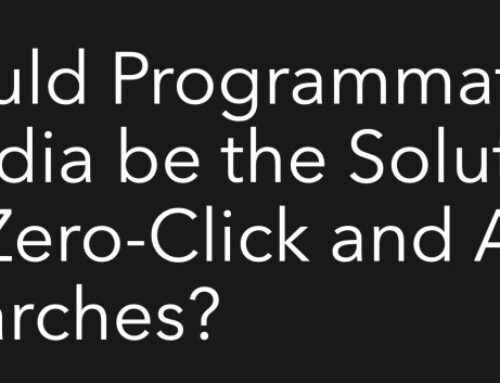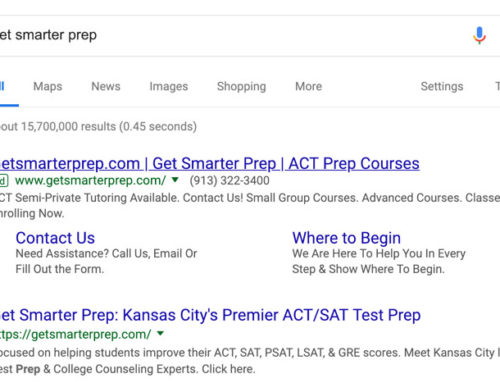I just got a call from a friend who knew I “have something to do with websites and Google, right?” 🙂 She asked if I would help her out with something. She then proceeded to tell me that her web designer wasn’t making her very happy. Apparently, he had completed her website, gotten his final payment, and was no longer returning her calls. She was frustrated because she wasn’t able to find her website on the first page of Google for her main keywords. So, being the (air quotes) SEO Expert (air quotes) that I am, I took a look at her new website.
Now if I’m honest, I know enough about SEO (Search Engine Optimization) to be dangerous and I can even point someone in the right direction, but I would much rather refer you to my REAL-SEO-EXPERT buddies who do onsite SEO all day, every day if you’re serious. That said, I could tell within a few seconds that my friend’s website was NOT built with SEO in mind. The title tag of the home page: (Business Name | Home) was enough to tell me that this was another website that was not built to impress Google.
When I started pointing out the shortfalls with the page titles, the lack of content, keywords, geo-modifiers, image tags, and more, she got really mad. “I specifically asked him if my website would be found on Google before I hired him!” she told me. To be fair, it was on Google . . . on page 8 or something. Ouch.
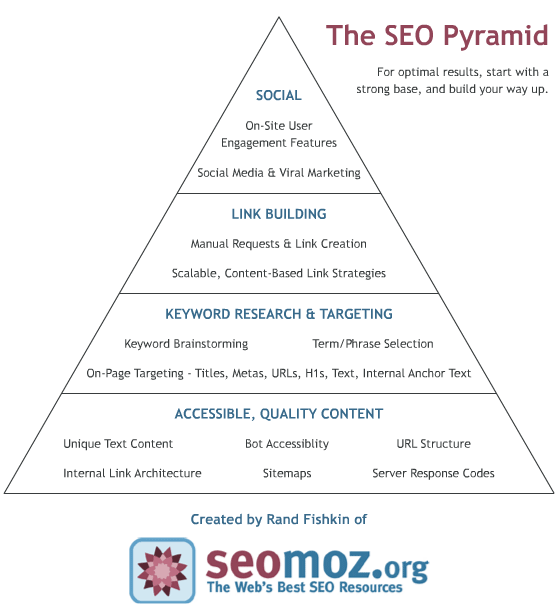 I tried to calm her down by explaining that everything that needed to be done to make her website Google-friendly could still be done, but that was like telling someone who had just bought a brand new home that “we can still install indoor plumbing – even though the house is already built.” Sure, it can be done, but it’s a lot easier if you just do it right in the first place.
I tried to calm her down by explaining that everything that needed to be done to make her website Google-friendly could still be done, but that was like telling someone who had just bought a brand new home that “we can still install indoor plumbing – even though the house is already built.” Sure, it can be done, but it’s a lot easier if you just do it right in the first place.
So, I’ve got some pointers for you. If you’re building your own site, or if you’re hiring someone, make sure these things go into the plans BEFORE you get going.
- Make sure the site has a means to easily add fresh new content as often as you like. A blog or “what’s new” pages are ideal for this.
- Plan out your navigation silos and internal linking structure before you get started.
- Make use of custom page titles that include your business name, keywords, and geo-modifiers (cities where you do business).
- Avoid duplication in content and page titles. Google hates duplicate content.
- After you think you’re done, run a link checker to make sure you have no broken links.
- Pay attention to H-tags, image alt text and meta descriptions, but don’t get too bogged down on these. They won’t make or break your site.
- Include an XML site map if your site has more than ten pages.
Three more things worth mentioning:
- My friend didn’t have any way of accessing or editing her site. I offered to change her page titles. I could have done it for her in five minutes. But she was reliant on her web designer to make any and all changes. That’s not a good system. Make sure you own your site (not just the URL) and that you have the ability to change it whenever you like.
- While onsite SEO is important, offsite SEO – in other words, LINKS are going to have the greatest amount of impact on your rankings. As long as your site has the basics of onsite SEO, good keywords and content, links are what you’re going to need in order to get to page 1.
- Web design and SEO are two very different things. Finding a web designer who really knows SEO isn’t always the easiest thing to do –and they’re not cheap. Depending on your budget, you may have to just get your website built and then hire the SEO company later.
Special thanks to SEO Professional, Kevin Pike for his help with this blog post.