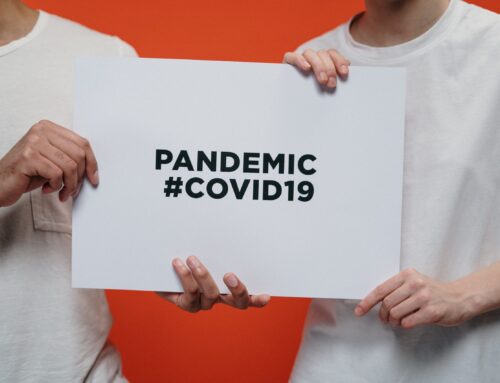Transcript of video:
Why You Need an Infographic Presentation/Training by David McBee
Hi my name is David McBee, with davidmcbee.com and I’m here to talk to you about infographics, yes infographics, those silly little things you see in your twitter feed and all over the place on blogs. I’m going to tell you why they are a great strategy for just about any business, and why I’m just so passionate about infographics. So here we go for why you need an infographic, infographic presentation.
The first reason you want infographics, well there’s 3 reasons you want infographics, the first one is it’s going to drive traffic to your site. It literally will bring visitors to your site. That’s the whole point of an infographic, to bring people to your site right. We want people to come to our site so we can sell them our products, our services, tell them what an expert we are, so lets see if it actually does that.
Now this is an infographic put together by a company called Bit Rebels and they actually did a survey of some of the traffic some of the biggest, most popular infographics have gotten. Now take a look at this, the first one is how to create green moss wall graffiti. It got 103,000 visitors when it was on stumbleupon. I’ll let that sink in for a minute, an infographic that brought 100,000 people to their website. It’s amazing. Other sites are, or other infographics are great. Geeks versus nerds the anatomy, then one of my favorites is size comparisons of your favorite sci-fi space ships. If you haven’t seen that one, check it out. It’s crazy you realize how big the Enterprise is compared to our NASA space shuttles, it’s silly. But it brought 10,000 visitors to the site.
Alright, here’s just a little peak at a back end analytics, on this particular website they posted an infographic on July 23rd and as you can see, the actual site traffic significantly increased. That came from twitter and Facebook and just people sharing the infographic. This particular infographic was on a site called visually and that site alone brought 700 eyeballs to this infographic. So yeah absolutely, infographics can bring traffic to your site.
But the other thing that you want an infographic to do is back links, you want back links from infographics. Now, if you’re not familiar with why back links are so important, spend a little more time on davidmcbee.com. I write all about back links and why they’re important to Google but suffice to say they’re going to help your website rank better. So if we can get back links to your infographic that’s going to be great.
Right let’s take a look at this. Now, this is an infographic about the most expensive Google AdWords of all time, as you can see the big orange piece of pie right there is insurance and some of those clicks are costing $54 apiece and more. Then you’ve got loans. You’ve got mortgages and you can see those three particular categories are a huge piece of the puzzle, then it goes on from there. Now the people who created this infographic could have simply created a list of twenty of the top keywords on Google right? But would that list have gotten all the activity and all the attention that this infographic got? I challenge that it wouldn’t. This particular infographic was linked back from over 360 websites, that’s 360 other independent websites linked back to this infographic. That’s a huge vote of confidence, when Google sees that they go back to that and think “wow this guy knows what he’s talking about.” So those links are really really huge for that website.
Now here’s another infographic. This is one of my favorites. It’s so silly. It’s about color palettes, and it looks at the colors of comic book heroes. I know that sounds absolutely silly but this infographic was picked up by so many different sites, all these comic book sites, all these sites about color, they took this infographic, they put it on their sites and bam it’s everywhere. Just do a Google search for “the colors of good versus evil,” and you’ll see that it’s on so many different sites. So many sites have linked to it that this really is a huge infographic. It’s very very popular. Right so why are infographics such a big deal on social? Well because Google likes to see, and those other search engines like to see social. They like to see tweets and likes and plus ones and so on.
Now this is an example of an infographic about why you should switch to Google plus. Now whether or not you agree with whether or not Google plus is a great platform or not is kind of irrelevant here. This infographic decided to say there’s 20 good reasons to do it. And look how many people saw this and tweeted it. Over 4,000 people liked it, 3,000 tweets, 4,000 Google plus ones, there are literally thousands of people who have looked at this infographic and shared it. And that doesn’t even account for the folks who saw it but didn’t share it. So now when Google crawls this particular infographic they see all that social media activity on there, they’re going to consider this an authoritative resource for that particular question and we’ll come back to that in a bit.
Now the reason infographics are so effective is because our brain likes pictures. We all know that. Heck you’re watching a video right now because you’d rather watch me then read right? And infographics work the same way. Our brains process the visual elements faster. Here’s a great quote, “ Infographics are popular because they draw you in with visual contrast, a dance of structure and art, and reward you with raw facts. Data is emerging as the judge of opinion and people want to see it for themselves, and like the idea of thinking on vast amounts of historical measurements, in an efficient, accessible way.” I love that quote. The popularity of infographics lies in the weakness of articles. People, in general, are really bad at writing stuff and we all have ADHD. So we like infographics. We like the shortness of them. We like the briefness of them.
Now let’s talk about where we find infographics. They’re all over search engines. They’re all over social media and of course blogs and email. But I’m actually going to show you some examples. Now remember earlier when I talked about that infographic on reasons to switch to Google plus? If you Google that right now , you’re going to find that the number 2, 3 and 4 answers that Google serves up in the results are that infographic. That’s how authoritative that infographic is on that particular subject. So if you’re on Facebook and you’re wondering “should I go get on Google plus? What are some good reasons?” there’s a chance you’re going to find this infographic as your result. So I challenge you as a business owner. What questions are your clients asking? What infographic could you create that would be the result or the solution that they’re looking for? Right so they’re in search engines.
Also you’re going to find them in your Facebook. Now this is my own personal Facebook feed. My son is a boy scout, my wife and I are scout leaders, and so we’ve followed this scout reservation, and they put up an infographic about all the great things the boys could do at the lake. All these water activities right? And it’s pretty cool. I will tell you this, when I saw this infographic in my Facebook feed it was up for about an hour, and it already had over 300 likes, something like 26 comments, and 71 people had shared it on their Facebook walls. You know it’s like the old network marketing, you share it and they share it and share it and it kind of grows like a virus, that’s why they call it going viral. If they had simply written a post about all the things that the boys could do on the lake at this scout reservation do you think that people would have been as apt to share that? No, but because it’s so visual, because it’s so colorful and interesting, people are really excited to share it.
And of course you’re going to find infographics on twitter. They’re all over twitter. Now this is a search for the word infographics, so every result has infographic in it but I promise you, if you’re a twitter user and you’re interested in whatever it is you’re interested in, you’re probably going to see infographics somewhere in your feed. And it’s a great thing. People click on them. They like to see them because they’re quick, they’re easy to read, they’re interesting.
Pinterest of course is practically designed for infographics. It’s all about visualization. People who want to see pictures, and of course that’s what infographics are. They put those pictures out in front of you and you can really see the story going on.
You’re also going to see them on blogs and there are blog articles that are specific to a given topic and an infographic can support that topic. In this case it’s a blog article about website design so the author includes an infographic about web design to help support his ideas, awesome.
But there are also infographic blogs that are just infographics for days and days and days, so if you like infographics you can just go check those out all day.
Now this is a site called daily statistics and every single day they put up some kind of statistics that are interesting and fun. Well I’ve got to tell you, infographics are probably the number one resource for those statistics and they’re a great way of visualizing statistics, so a site like this is going to love them.
Now we know where infographics can be found. We know why they’re so awesome. And maybe hopefully you’re thinking “okay I might want to consider this for my business, but how do I even get started?”
There are 3 important rules that you want to follow when creating an infographic. First of all, you want to tell a story. Make sure that you’re using your data and organizing it in a way that tells a story, leads the client or the reader somewhere in the end. You don’t want to just throw up a bunch of stats and graphs and pie charts right.
Now here’s an example of a client who put together an infographic for landlords. This is all the things that you need to do before you rent your home. Okay, so he’s got some great statistics about why you don’t want to buy houses right now, why you want to rent and why mortgages are going down and the rent’s going up. You know, it’s a very cool concept, but he also goes to the next level and he says the first thing you want to do is consult your attorney right, something you need to think about, but you also need to set rules and boundaries for your renters, and then get a credit check on them and make sure you’ve got all your money in order. Of course you’re going to get the rent from them and that’s going to pay your mortgage, but don’t forget about when the house is vacant. Don’t forget about taxes. Don’t forget about, you know, insurance all these other great things. And then of course figure out who’s going to do the landscaping or the snow removal.
This is a cool infographic for someone who is a landlord, for someone who is considering renting their home. And by the way this infographic was put together by a company called YouCheckCredit. Now guess what they do. Yes, they check credit for landlords and that just happens to be one of the main points of their infographic. So they’ve put together this great infographic for landlords and they’ve marketed their service specifically right in the middle of the infographic. It’s brilliant. They’ve told that story. They’ve led the reader to a serious conclusion.
Now you also want to communicate complex data simply. Use designs that make it easy for people to understand what you’re trying to communicate to them. And I found a great infographic that does that better than any I’ve ever seen. Now this one’s called “Google Plus is a Ghost Town” and if you look at this data right here you can see that Facebook is clearly the number one social media network. Google is number 2. Wait what? I thought that twitter and LinkedIn, I thought they were much more popular. Well in sense of size, as size goes, Google plus is number 2 and see how that data visualizes that? Let’s go on.
Now we look at the amount of shares, the amount of communication that’s going on in the social networks and as you can see twitter is by far way more active. There’s so much more activity there. Look at Google plus. There’s like 6 people there, 6 people talking about stuff. So yes it’s bigger, but as you can see from this visualization, twitter is definitely number one. It is the place to be if you want your information shared and communicated.
Now they even go on further and they break it down into little different sections. Look at the tiny tiny piece of pie that Google plus has. So it’s the visualizations right here that make you, you read through the infographic and you could not walk away thinking, “wow I really need to be participating in Google plus.” Really you’re probably thinking, “I don’t need to be on Google plus because nobody else is paying any attention to it.” Well that’s my take on it anyway.
Now we want to make your infographic sharable. Once you design it, once you build it, once you get it up on your website, you need to make it easy for people to find and share that infographic and there are two ways that you want to do that.
The first thing you want to do is you want to make sure you have share buttons. Now these are available on lots of blogs. There’s lots of codes to put in out there but just make sure that when somebody sees that infographic they can hit a button, BOOM and tweet it. They can like it on Facebook, or if they’re one of those few people active on Google plus they can plus one it. So you want to make sure that those share buttons are there. If they’re not there you’ve wasted a lot of your talent and time and energy.
The other thing that you can do, especially if the infographic is on your blog, is you can include an embed code. An embed code looks like this right here. It appears underneath the infographic and other bloggers can actually copy and paste that code right into their website and then your infographic will show up in their site they don’t have to upload it, download it, they don’t have to link to it. All they have to do is copy and paste that embed code and it really really makes their lives easier. So make sure that you have that ability to make your infographic sharable.
Right so hopefully by now you’ve kind of got this seed growing in your head that says infographics are pretty cool. “A) I’m going to pay closer attention to them and B) maybe I ought to have one for my company. And then when I do it I know how to do it now, and I can make it shareable. So how do I get started?” Well first of all, you’ve got to research you topic. You’ve got to come up with something that’s educational or at least interesting. Controversial is kind of fun. Entertaining also is a pretty good way of getting shares. So come up with something that fits your potential clients interests and create an infographic around that.
Lay the data out in a manner that of course leads the consumer to a conclusion. It takes them somewhere and leads them to either click on your website or buy a product or at least walk away feeling more educated about your products and services. So those are the things you definitely want to do.
I’m going to show you another quick example. Now this client actually sells a product that doesn’t have a lot of data or research associated with it and I’m sure a lot of you are thinking, “Well what kind of data can I come up with related to my product?” Well this guy just came up with a top 10 list. That’s all this infographic is. It’s the top 10 back yard games of summer. And you’ve got washers on there and lawn darts (Be careful with those. I broke my Grandmother’s window with those when I was little), red neck golf, you got Frisbee golf, kick ball of course, (Yes. I was always the last one picked), horse shoes, croquet, bocce ball, badminton and then cornhole. Okay some of you know what cornhole is and that makes sense. Some of you may have never heard of cornhole and that’s kind of who this guy is targeting. If you are interested in back yard games you know, maybe you’re a tailgater. Maybe you are having a fourth of July party and this came across your news feed somewhere on Facebook or twitter and you get down to the bottom and you’re like, “The number one back yard game is Cornhole? I’ve never even heard of that.” Or “Cornhole? I’ve played that but I need my own set.” Is it possible that this infographic might lead you to cornholeworldwide.com where you can go buy a cornhole board? Absolutely. That’s a very simple way of using an infographic to lead the consumer to the guy’s website. And it’s just a top 10 list! If he can do this with cornhole I’m sure you can come up with something clever for your business.
Now what you want to do after you come up with your ideas, is you want to hire a graphic designer. You want to find somebody who knows how to use Photoshop and actually can do the infographic design. You want to use of course different fonts, colors images. You want to make it colorful and interesting. Here’s a quick tip. If you’ve got a certain design on your website, if your website is greens and yellows, carry on and include that in the infographic. Kind of keep that theme going on.
And once your website or once you’re infographic is built, of course put your infographic on your website. Then of course share it via your own local social media channels. If you’ve got 200 people following you on Facebook, share it with those 200. Hopefully they’ll share it with 200 more. If you have 20,000 people following you on twitter, great! Share it with them. Share it with them often.
If you don’t have a whole big giant network of our own, or maybe you’ve exhausted your own network, the next step is webmaster outreach. And you literally can contact those sites that would be interested in your infographic. Let’s use the cornhole example. If I can find sites that talk about outdoor activities, maybe some boy scout stuff, parties, any of those things, I can go to those web masters. I can say, “Hey I’ve got this great infographic. I’d love to share it with you. Would you please post it up on your site?” That’s a great way of getting your infographic out there. It’s very manual but if they give you a back link back to your site, again that helps your SEO and it helps put you in front of a new audience, so you definitely want to do those things.
The other thing you can do is contact social media gurus, people who are big players in the social media space. Let’s say your infographic is about cooking or food or something like that. Well you know go to the food network on twitter or some of those big foodies and reach out to them and share this infographic with them and ask them to tweet it. Ask them to share it. You know, just let them know it’s available and if it’s a great infographic they’ll want to share it.
So those are the things you want to do. Create it. Make it shareable. Do a little web master outreach to get some back links. Get it in front of new audiences. And then of course share it via social media influencers in your space.
So there are really just 3 steps you’ve got to take. This is a 3 part process. Number 1: create the infographic. That’s going to involve an artist and a researcher. Someone who can do the data collection and lay it out in a manner that makes sense, and an artist that’s good at Photoshop or whatever particular tool they use to build that infographic.
Then you want to distribute it to your friends in your networks and you want to make sure that other websites are linking back to you. And then of course promote it via social media channels.
Alright so I’ll tell you what, if you’re interested in using infographics as a strategy for your business, I’ve got folks in place that do all 3 of those things. I’ve got artists. I’ve got researchers. They can create an amazing infographic for you. I’ve got websites in place and folks who do web master outreach to get your infographic out there across the web. And I’ve got relationships with social media influencers so that we can get you all the likes, all the pluses, all the tweets that you need to truly get your infographic out there and give it the best opportunity of going viral.
So if this is the strategy you want to explore please give me a call or, you know, check out davidmcbee.com. All my contact information is there as well as lots more articles on why infographics are awesome.